

Course 2D_SL: 2D-Computer Graphics with Silverlight
Copyright © by V. Miszalok, last update: 2011-03-28
| Short Courses on Computer Graphics, Image Processing and Computer Vision |
 |
Let me know what you think |  |
Course 2D_SL: 2D-Computer Graphics with Silverlight
|
| Please notice: | Introduction into all courses |
| deutsch | english |
Was ist Silverlight ?Silverlight ist eine kleine Untermenge der Windows Presentation Foundation in Form eines Plugins, das für fast alle Browser verfügbar ist. Eine Silverlight-Web-Seite besteht aus XAML-Code und C#-Code, der (anders als bei WPF) erst beim Laden in den Browser geparst und übersetzt wird.
Dafür laufen die Silverlight-Seiten auf jeder Plattform ohne Installations- und Sicherheitsprobleme. |
What is Silverlight ?Silverlight is a tiny subset of the Windows Presentation Foundation in form of a Plugin, available for most browsers. A Silverlight web page consists of XAML code and C# code, which are parsed and compiled by the browser at any load (whereas WPF-pages are parsed and compiled at design time). By benefit Silverlight pages run everywhere without installation- and security problems. |
Windows und Graphik-Treiber auf neustem Stand ?1. Laden und installieren Sie via Windows Internet Explorer → Extras → Windows Update die neuesten Updates für Ihr Betriebssystem. |
Update Windows and its Graphics Driver1. Load and install the most recent updates of Your operating system via Windows Internet Explorer → Extras → Windows Update. |
Visual Web Developer 2010 Express und Silverlight ToolsWenn Sie Visual Studio 2010 Professional nicht in der enlischen Sprachversion installiert haben, müssen Sie zunächst |
Visual Web Developer 2010 Express and the Silverlight ToolsIf you have no Visual Studio 2010 Professional you must install
|
BücherBiswanger: Silverlight 5 - Crashkurs. |
BooksL. Moroney: Introducing Microsoft Silverlight 3. |
Tutorials |
Tutorials1. Microsoft: Silverlight Tutorials |
C1: Intro, eine einleitende Webseite mit einem animierten PolygonLernen Sie Button, Slider, RadioButton, Scrollbar und Timer-geteuerte Animation kennen.  |
C1: Intro, an introductory web page with an animated polygonLearn how to use Button, Slider, RadioButton, Scrollbar and a Timer-triggered animation.
|
C2: Draw, eine Webseite mit MalprogrammZeichnen Sie mit der Maus auf eine Webseite, schließen Sie das Polygon, berechnen Sie Mittelpunkt und Umfang und animieren Sie es.  |
C2: Draw, a web page as scribble canvasDraw with the mouse, close the polygon, compute the midpoint and the perimeter and animate it.
|
C3: Controls in a Grid, eine Webseite mit Text, Bildern und MusikvideoZwecklose Webseite mit formatiertem Text, Schaltfläche, Video, Rechteck, Ellipse, Polygon, Eingabetextfeld, Radiobuttons, Schiebereglern und Scrollbar und diversen Animationen.  |
C3: Controls in a Grid, a web page with text, images and music videoA useless web page with formatted text, button, video, rectangle, ellipse, polygon, text input, radio buttons, sliders and scroll bar and animate some of these.
|
C4: Controls Gallery, eine Übersicht über viele ControlsEine Galerie der 23 wichtigsten Befehlsschaltflächen, darunter drei aus dem Silverlight Toolkit  |
C4: Controls Gallery, an overview of a lot of controlsA gallery of 23 important Controls among them 3 from the Silverlight Toolkit
|
C5: Path, eine Übersicht über gerade und gebogene Path SegmenteEine Galerie verschiedener Kurventypen, die 1. kurz mit der Geometrie-MiniSprache und 2. ausführlich und programmierbar mit PathGeometry-Objekten kodiert und animiert sind. 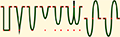 |
C5: Path, an overview of linear and curved path segmentsA gallery of curves coded 1. shortly with the geometry-mini-language and 2. explicitly with programmable PathGeometry objects that are animated.
|
C6: Bezier, eine animierte SchlangeEine Schlange, zusammengesetzt aus 4 kubischen Bezierkurven und 3 Animations-Keyframes ringelt sich durch die Webseite. 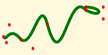 |
C6: Bezier, a moving snakeA snake composed of 4 cubic Bezier curves and 3 amimation key frames curls around.
|
| top of page: |