
Course 2D_WPF: 2D-Computer Graphics with C# + WPF
Chapter C2: The Complete Code of the Draw Project
Copyright © by V. Miszalok, last update: 2011-01-31
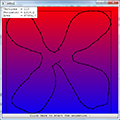

Let me know
what you think
| Home | Course Index | << Prev | C2 Guidance | PDF Version of this Page |
 |
Course 2D_WPF: 2D-Computer Graphics with C# + WPF
|
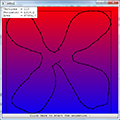 |
 Let me know what you think |
|
Guidance for Visual C# 2010:
1) Main Menu after start of VC# 2010: Tools → Options →
2) Main Menu after start of VC# 2010: File →
Name: draw1 → Location: C:\temp →
| 3) In the window titled: Solution Explorer -Solution 'draw1' (1 project) we have to add 4 References and an draw1.cs file: 3.1 Right-click the branch References. A drop-down menu appears. 3.2 Right-click the branch draw1. A drop-down menu appears. |
The Solution Explorer should show /this: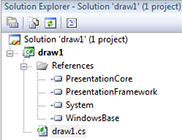 |
4) Main menu of VC# 2010 → Project →
5) Main menu of VC# 2010 → Tools →
Click General. Uncheck all three check boxes.
Click Indentation. Uncheck all four check boxes.
Click New Lines. Uncheck all thirteen check boxes.
Click Spacing. Uncheck all twenty three check boxes.
Click IntelliSense. Uncheck all six check boxes.
Copy this code into the empty draw1.cs-file:
using System;
using System.Windows;
using System.Windows.Media;
using System.Windows.Controls;
using System.Windows.Shapes;
using System.Windows.Input;
using System.Windows.Threading;
public class window1 : Window
{ [STAThread] static void Main() { new Application().Run( new window1() ); }
Canvas canvas = new Canvas();
TextBox textBox = new TextBox();
Polyline p = new Polyline();
Point p0 = new Point();
Point p1 = new Point();
bool pressed = false;
Point mid_of_polygon = new Point();
Button button = new Button();
int tickcount = 0;
DispatcherTimer timer = new DispatcherTimer();
public window1() //constructor
{ this.Width = this.Height = 500;
this.Title = "draw1";
Content = canvas;
canvas.Children.Add( p );
canvas.Children.Add( textBox );
p.Stroke = Brushes.Black;
p.StrokeThickness = 2;
p.Points = new PointCollection();
textBox.Text = "Press the left mouse button and move!";
textBox.FontFamily = new FontFamily( "Courier New" );
textBox.FontSize = 12;
canvas.Background = new LinearGradientBrush( Colors.Red, Colors.Blue, 90 );
button.Click += buttonOnClick;
button.Content = "Click here to start the animation !";
timer.Interval = TimeSpan.FromMilliseconds( 1 );
timer.Tick += TimerOnTick;
}
protected override void OnMouseDown( MouseButtonEventArgs args )
{ canvas.Children.Clear(); //erase everything from the canvas
canvas.Children.Add( p ); //except the polygon
canvas.Children.Add( textBox ); //and the textbox
p.Points.Clear(); //erase everything from the polygon
p0 = args.GetPosition( canvas ); //get mouse position
p.Points.Add( p0 ); //store mouse position
textBox.Text = p0.X.ToString() + '/' + p0.Y.ToString();
vertexCircle( p0 ); //mark this vertex
pressed = true;
}
protected override void OnMouseMove( MouseEventArgs args )
{ if ( !pressed ) return;
p1 = args.GetPosition( canvas ); //get mouse position
double dx = p1.X - p0.X;
double dy = p1.Y - p0.Y;
if ( dx*dx + dy*dy < 400 ) return;
p.Points.Add( p1 ); //store mouse position
textBox.Text = p0.X.ToString() + '/' + p0.Y.ToString();
vertexCircle( p1 ); //mark this vertex
p0 = p1; //old end is new start
}
protected override void OnMouseUp( MouseButtonEventArgs args )
{ p.Points.Add ( p.Points[0] ); //closed polygon
mid_of_polygon = new Point( 0, 0 );
Point mid_of_minmax = new Point( 0, 0 );
Rectangle minmax_rectangle = new Rectangle();
Rectangle mid_of_minmax_rectangle = new Rectangle();
Ellipse mid_of_polygon_circle = new Ellipse ();
Double perimeter = 0, area = 0;
Double xmin, xmax, ymin, ymax;
xmin = xmax = p0.X = p.Points[0].X;
ymin = ymax = p0.Y = p.Points[0].Y;
for ( int i=1; i < p.Points.Count; i++ )
{ p1 = p.Points[i];
Double dx = p1.X - p0.X;
Double dy = p1.Y - p0.Y;
Double my = (p0.Y + p1.Y) / 2.0;
perimeter += Math.Sqrt( dx*dx + dy*dy ); //Pythagoras
area += dx * my; //Trapezoid formula
if ( p1.X < xmin ) xmin = p1.X; //shift the left wall to the left
if ( p1.X > xmax ) xmax = p1.X; //shift the right wall to the right
if ( p1.Y < ymin ) ymin = p1.Y; //shift the upper wall upward
if ( p1.Y > ymax ) ymax = p1.Y; //shift the lower wall downward
mid_of_polygon.X += p1.X; //sum up all x-coordinates
mid_of_polygon.Y += p1.Y; //sum up all x-coordinates
p0 = p1; //set the new start to the former end
}
mid_of_minmax.X = ( xmax + xmin ) / 2; //mid between left and right border
mid_of_minmax.Y = ( ymax + ymin ) / 2; //mid between upper and lower border
mid_of_polygon.X /= p.Points.Count-1; //mean of all x-coordinates
mid_of_polygon.Y /= p.Points.Count-1; //mean of all y-coordinates
mid_of_minmax_rectangle .Width = mid_of_minmax_rectangle .Height = 5;
mid_of_polygon_circle.Width = mid_of_polygon_circle.Height = 5;
minmax_rectangle.Width = xmax - xmin + 2;
minmax_rectangle.Height = ymax - ymin + 2;
Canvas.SetLeft( minmax_rectangle , xmin );
Canvas.SetTop ( minmax_rectangle , ymin );
Canvas.SetLeft( mid_of_minmax_rectangle, mid_of_minmax .X - 2 );
Canvas.SetTop ( mid_of_minmax_rectangle, mid_of_minmax .Y - 2 );
Canvas.SetLeft( mid_of_polygon_circle , mid_of_polygon.X - 2 );
Canvas.SetTop ( mid_of_polygon_circle , mid_of_polygon.Y - 2 );
canvas.Children.Add( minmax_rectangle );
canvas.Children.Add( mid_of_minmax_rectangle );
canvas.Children.Add( mid_of_polygon_circle );
minmax_rectangle.Stroke = mid_of_minmax_rectangle.Stroke = mid_of_polygon_circle.Stroke = Brushes.Black;
textBox.Text = String.Format( "Vertices = {0}\n" , p.Points.Count-1 );
textBox.Text += String.Format( "Perimeter = {0,2:F1}\n", perimeter );
textBox.Text += String.Format( "Area = {0,2:F1}" , area );
pressed = false;
canvas.Children.Add( button );
OnRenderSizeChanged( null );
}
private void vertexCircle( Point p ) //vertex marker function
{ Ellipse elli = new Ellipse();
elli.Width = elli.Height = 5; //diameter
elli.Stroke = Brushes.Black;
canvas.Children.Add( elli ); //add it to the canvas
Canvas.SetLeft( elli, p.X - 2 ); //x-position on the canvas
Canvas.SetTop ( elli, p.Y - 2 ); //y-position on the canvas
}
protected override void OnRenderSizeChanged( SizeChangedInfo sizeInfo )
{ Canvas.SetLeft( button, 0 );
Canvas.SetTop ( button, canvas.ActualHeight-20 );
button.Width = canvas.ActualWidth;
}
private void buttonOnClick( Object sender, RoutedEventArgs rea )
{ canvas.Children.Clear();
canvas.Children.Add( p );
timer.Start();
}
private void TimerOnTick( Object sender, EventArgs args )
{ if ( tickcount < 360 ) tickcount++;
else { timer.Stop(); tickcount = 0; return; }
double arcus = 2*Math.PI / 360;
double cosinus = Math.Cos( arcus );
double sinus = Math.Sin( arcus );
double zoom = 1.0;
if ( tickcount < 90 || tickcount > 270 ) zoom = 0.99;
else zoom = 1.01;
for ( int i=0; i < p.Points.Count; i++ )
{ Point pp = p.Points[i];
double x = zoom * ( pp.X - mid_of_polygon.X );
double y = zoom * ( pp.Y - mid_of_polygon.Y );
pp.X = x*cosinus - y*sinus + mid_of_polygon.X;
pp.Y = x*sinus + y*cosinus + mid_of_polygon.Y;
p.Points[i] = pp;
}
}
}
| top of page: |