

Course 3D_MDX: 3D-Graphics with Managed DirectX 9.0
Chapter C6: Comments to the "Mesh Viewer" Project
Copyright © by V. Miszalok, last update: 2011-03-11
| Home | Course Index | C6 Project | PDF Version of this Page |
 |
Let me know what you think |  |
Course 3D_MDX: 3D-Graphics with Managed DirectX 9.0
|
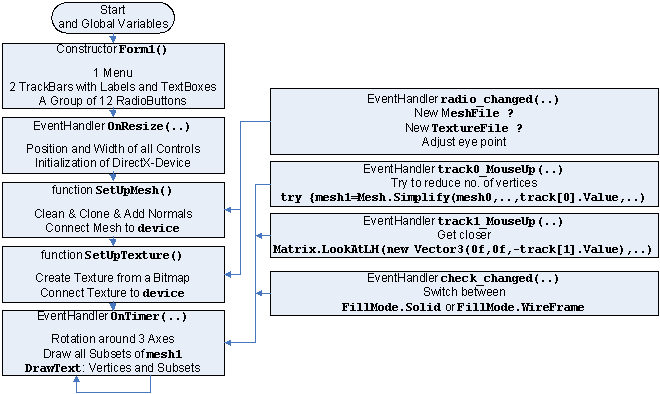
| namespaces |
using System; //Home of the base class of all classes "System.Object" and of all primitive data types such as Int32, Int16, double, string.
using System.Windows.Forms; //Home of the "Form" class (base class of Form1) and its method Application.Run.
using System.Drawing; //Home of the "Graphics" class and its drawing methods such as DrawStirng, DrawLine, DrawRectangle, FillClosedCurve etc.
using Microsoft.DirectX; //Utilities including exception handling, simple helper methods, structures for matrix, clipping, and vector manipulation.
using Microsoft.DirectX.Direct3D; //Graphics application programming interface (API) with models of 3-D objects and hardware acceleration.
For DirectX see: msdn.microsoft.com/en-us/library/bb318662(v=VS.85).aspx.
| Start and global variables: public class Form1 : Form |
//We derive our window Form1 from the class Form, which is contained in the System.Windows.Forms namespace.
[STAThread] static void Main() { Application.Run( new Form1() ); } //Create a single thread instance of Form1 and ask the operating system to start it as main window of our program.
static Device device; //The global device object must be static since we need it inside the static Timer event handler.
static float xAngle, yAngle, zAngle; //Global movements around the main 3 axes.
static Mesh mesh0, mesh1; //declaration of two mesh identifiers
static ExtendedMaterial[] materials; //This is an "out"-parameter of the Mesh.FromFile-function which returns an array of information about the different subsets in the mesh. We just use the materials.Length property (inside onTimer(..)) in order to obtain the no. of subsets of the mesh. All other informations inside ExtendedMaterial[] about the subset(s) are ignored here.
static Microsoft.DirectX.Direct3D.Font myfont; //Direct3D-class to draw 3D-fonts. see: http://msdn2.microsoft.com/en-us/library/microsoft.windowsmobile.directx.direct3d.font.aspx
struct m{ public String title; public String mesh; public String texture; public Int32 eyedistance;
public m(String a, String b, String c, Int32 d) //Constructor
{ title = a; mesh = b; texture = c; eyedistance = d; }
}; // This is a structure plus constructor of 3 strings and 1 integer to describe 1) the abbreviation, 2) the path of the .x-file, 3) the path of the texture image and 4) an eye distance that fits to this mesh.
static String s = @"C:\DXSDK\Samples\"; //When You installed the DirectX SDK in the recommended directory C:\DXSDK, You will find tiger.bmp and all other predefined meshes at this place, otherwise You have to adjust the path.
The character "@" in front of a string prevents the "\" characters inside the string to be interpreted as Escape-characters. Otherwise You would have to double them all: "C:\\DXSDK\Samples\\Media\\Tiger\\tiger.x".
static m[] meshes = //array of structures to be intialized:
//It follows a four column table:
};
String myMeshFile = meshes[0].mesh; //Default mesh is "tiger.x".
String myTextureFile = meshes[0].texture; //Default texture is "tiger.bmp".
Bitmap myBitmap = null; //Bitmap object used in the event handler radio_changed(..).
BaseTexture myTexture = null; //BaseTexture is the base class of Texture-class.
GraphicsStream adjacency = null; //This is an "out"-parameter of the Mesh.FromFile & Mesh.Clean-functions. Not important here.
GroupBox group = new GroupBox(); //Create a box grouping all radio buttons
TrackBar[] track = new TrackBar[2]; //Declare an array of two trackbars
Label[] label = new Label[2]; //Declare an array of two labels for trackbar titles
TextBox[] text = new TextBox[2]; //Declare an array of two text boxes for trackbar values
CheckBox check = new CheckBox(); //Create a checkbox for "Wire Frame yes/no"
Panel panel = new Panel(); //Create a canvas covering the complete Form1 client size area right of the buttons
Timer myTimer = new Timer(); //This Timer sends messages at fixed time intervals to Form1, that trigger Form1 to execute its OnTimer(..) event handler.
| Constructor public Form1() inside public class Form1 |
Text = "Mesh Viewer"; //Title in the blue title bar of Form1.
for ( int i = 0; i < track.Length; i++ ) //Create two TrackBars togehter with their Labels and TextBoxes and add them to Form1.
{ label[i] = new Label(); Controls.Add( label[i] ); //Create a Label and add it to the control collection of Form1.
track[i] = new TrackBar(); Controls.Add( track[i] ); //Create a TrackBar and add it to the control collection of Form1.
text [i] = new TextBox(); Controls.Add( text [i] ); //Create a TextBox and add it to the control collection of Form1.
label[i].BackColor = track[i].BackColor = Color.Gray; //Set properties.
track[i].Minimum = 1; //Both TrackBars have the same minimum = 1.
track[i].TickStyle = TickStyle.None; //TrackBars need no rules.
label[i].TextAlign = ContentAlignment.MiddleCenter; //Centered titles.
text [i].TextAlign = HorizontalAlignment.Center; //Horizontally centered values.
}
Controls.Add( group ); //Add a grouping rectangle to Form1 that will contain 12 RadioButtons.
for ( int i = 0; i < meshes.Length; i++ ) //Create 12 RadioButtons to select 12 different mesh files.
{ radio[i] = new RadioButton(); Controls.Add( radio[i] );
radio[i].Parent = group; //Put it into the Group "group".
radio[i].Text = meshes[i].title; //Assign a short string indicating the content of the mesh.
radio[i].Location = new Point( 5, Convert.ToInt32((0.6 + i*1.2)*FontHeight) ); //Assign a Left=5 and a Top property.
radio[i].Size = new Size( 60, Convert.ToInt32(1.2*Font.Height) ); //Assign a Width=60 and a Height property.
radio[i].TextAlign = ContentAlignment.MiddleCenter; //Adjust the strings in the center of the text space.
radio[i].CheckedChanged += new EventHandler( radio_changed ); //All RadioButtons obtain a common event handler function.
if ( i == 0 ) radio.Checked = true; //Default check: the first RadioButton.
}
label[0].Text = "Reduce Vertices"; label[1].Text = "Eye Distance"; //Write TrackBar titles into both Labels above both TrackBars.
Controls.Add( check ); //Add the CheckBox "Wire Frame" to the control collection of Form1.
Controls.Add( panel ); //Add the big canvas which covers most of the client area of Form1 to the control collection of Form1.
track[0].MouseUp += new EventHandler( track0_MouseUp ); //Assign an event handler function to the 1st TrackBar.
track[1].MouseUp += new EventHandler( track1_MouseUp ); //Assign an event handler function to the 2nd TrackBar.
check .CheckedChanged += new EventHandler( check_changed ); //Assign an event handler function to the CheckBox "Wire Frame".
myTimer.Tick += new EventHandler( OnTimer ); //Obligatory definition of an event handler for the Timer event.
myTimer.Interval = 1; //1 millisecond intervals means: as fast as possible. The operating system will raise as many events as possible (normally 1000[msec] divided by monitor refresh[≈80Hz] ≈ 13 msec).
myBitmap = (Bitmap)Image.FromFile( meshes[0].texture ); //Read the default first texture image (tiger.bmp) from the hard disk.
track[1].Value = track[1].Maximum = meshes[0].eyedistance; //Set the default first eye distance = 5 for tiger.x.
ClientSize = new Size( 1024, 800 ); //Calls OnResize( ... ) //This statement raises an OnResize(...) event which leads to the first time initialization of a DirectX-Device.
| Overridden event handler protected override void OnResize( System.EventArgs e ) inside public class Form1 |
myTimer.Stop(); //Stop the timer during initialization. It may disturb DirectX-initialization.
//The following statements adjust the positions and size properties of all controls to a new window size.
for ( int i = 0; i < track.Length; i++ ) //For both Trackbars with both Labesls and both TextBoxes
label[i].Width = track[i].Width = text[i].Width = ClientSize.Width / 10; //new Width
text[0].Text = "vertices = " + track[0].Value.ToString(); //new text
text[1].Text = "eye = - " + track[1].Value.ToString(); //new text
check .Text = "Wire Frame"; //new text
group.Size = new Size( ClientSize.Width / 10, meshes.Length*radio[0].Height + 6 ); //new Width and Height
check.Size = new Size( ClientSize.Width / 10, radio[0].Height ); //new Width and Height
panel.Size = new Size( ClientSize.Width - label[0].Width - 2, ClientSize.Height - 2 ); //new Width and Height
group .Location = new Point( 2, 1 ); //new Left and Top
label[0].Location = new Point( 2, group .Location.Y + group .Height + 20 ); //new Left and Top
track[0].Location = new Point( 2, label[0].Location.Y + label[0].Height + 1 ); //new Left and Top
text [0].Location = new Point( 2, track[0].Location.Y + track[0].Height + 2 ); //new Left and Top
label[1].Location = new Point( 2, text[ 0].Location.Y + text [0].Height + 20 ); //new Left and Top
track[1].Location = new Point( 2, label[1].Location.Y + label[1].Height + 1 ); //new Left and Top
text [1].Location = new Point( 2, track[1].Location.Y + track[1].Height + 2 ); //new Left and Top
check .Location = new Point( 2, text [1].Location.Y + text [1].Height + 20 ); //new Left and Top
panel .Location = new Point( 2 + group.Width + 2, group.Location.Y ); //new Left and Top
try //All the following things crash when DirectX is not properly installed. In this case the try-catch clause offers a civilized exit.
PresentParameters presentParams = new PresentParameters(); //This structure is an obligatory parameter for creating a new Device. It carries several flags such as Windowed = true; and SwapEffect.Discard; = status flags controlling the behavior of the Device.
presentParams.Windowed = true; //We want a program in a window not a full screen program.
presentParams.SwapEffect = SwapEffect.Discard; //This flag tells the graphic board how to handle the backbuffer(s) after front-back flipping. Many graphic boards need this flag, but I do not really know why.
presentParams.EnableAutoDepthStencil = true; //with depth buffer //We want a Z-buffer on the graphics board.
presentParams.AutoDepthStencilFormat = DepthFormat.D16; //16 bit depth //Z-buffer just needs limited resolution (short integers).
if ( device != null ) device.Dispose(); //Free the old canvas if any.
device = new Device( 0, DeviceType.Hardware, panel, CreateFlags.MixedVertexProcessing, presentParams );
//1. parameter = 0 = default device. (The computer can have different devices f.i. two graphic boards.)
//2. parameter = DeviceType.Hardware allows rasterization by the graphic board (HAL=first choice), software (HEL) or mixed.
//3. parameter = panel Pointer to our Panel-Control being the target of any graphical output.
//4. parameter = CreateFlags.MixedVertexProcessing is a flag that allows the driver to decide at run time whether to use the vector graphics part of the graphics card via HAL or to use HEL instead.
//5. parameter = presentParams is a structure of status flags describing the behavior of a graphic board.
//see: ../../Lectures/L05_OpenGL_DirectX
//turn on some white directional light from the left to right
device.Lights[0].Type = LightType.Directional; //Directional light.
device.Lights[0].Diffuse = Color.White; //with white color
device.Lights[0].Direction = new Vector3( 1, 0, 0 ); //Light points horizontally from left to right.
device.Lights[0].Enabled = true; //Pure bureaucracy.
Material myMaterial = new Material();
myMaterial.Diffuse = myMaterial.Ambient = Color.White; //Since the material properties are white, the meshes will fully reflect any diffuse and ambient light.
device.Material = myMaterial; //Copy the material properties to the device.
device.RenderState.Ambient = Color.FromArgb( 0x00303030 ); //Dim gray light.
device.Transform.Projection = Matrix.PerspectiveFovLH((float)Math.PI/4, 1f, 1f, 5000f );.
//Describe the truncated viewing pyramid = frustum:
1. is the viewing angle in radians (PI/4=45o),
2. is the ratio width / height,
3. is the z-value of the front plane of the viewing volume and
4. the z-value of its back plane.
//See: www.lighthouse3d.com/opengl/viewfrustum/
Please mail me if this link is dead.
Experiment 1: Enlarge Math.PI/4 to Math.PI/2 = 90o. The scene will appear shifted away.
Experiment 2: Distort the ratio to a) 0.5 and b) to 2.0.
device.Transform.View = Matrix.LookAtLH(
new Vector3( 0f, 0f,-track[1].Value ), //Eye point in front of the canvas depends on the 2nd TrackBar.
new Vector3( 0f, 0f, 0f ), //Camera looks at point 0,0,0.
new Vector3( 0f, 1f, 0f ) ); //Worlds up direction is the y-axis.
device.RenderState.Lighting = true; //Switch on the diffuse directional white light.
//The CheckBox switches the triangles of the mesh from being filled (default=FillMode.Solid) to being left open (FillMode.WireFrame).
if ( check.Checked ) device.RenderState.FillMode = FillMode.WireFrame;
else device.RenderState.FillMode = FillMode.Solid;
SetUpMesh(); //Load the current mesh and connect it to the device.
SetUpTexture(); //Load the current texture and connect it to the device.
myTimer.Start(); //The Timer has been stopped by the first statement of this function
catch (DirectXException) { MessageBox.Show( "Could not initialize Direct3D." ); return; } //Emergency exit when
| Private function SetUpMesh() inside public class Form1 |
//This function is called:
1) by OnResize(..) after having created a new device,
2) by a user click on one of the grouped RadioButtons named tiger, bigship, .., virus.
Purpose:
1) Read a mesh from an .x-file, connect it to device and check its health.
2) Create two identical meshes mesh0 and mesh1 by cloning forth and back (needed for further simplification).
3) Both meshes must carry vertices of type CustomVertex.PositionNormalTextured. If there are no normals, compute them (needed to reflect directional light).
Cursor.Current = Cursors.WaitCursor; //change mouse pointer to hour glass //The following Mesh-methods can be time consuming.
if ( mesh0 != null ) mesh0 .Dispose(); //free the old mesh if any
mesh0 = Mesh.FromFile( myMeshFile, MeshFlags.Managed, device, out adjacency, out materials ); //Read an .x-file.
mesh0 = Mesh.Clean( CleanType.Optimization, mesh0, adjacency, adjacency ); //Make sure that mesh0 is correct (It may have syntax bugs and geometrical loops).
if ( mesh1 != null ) mesh1.Dispose(); //free the old mesh if any
//make a copy mesh1 from mesh0 //
mesh1 = mesh0.Clone( mesh0.Options.Value, mesh0.VertexFormat | VertexFormats.Normal, device ); //Make sure that mesh1 contains space for vertex normals.
//if mesh0 has no normals, compute them within mesh1 and copy them back to mesh0
if ( (mesh0.VertexFormat & VertexFormats.Normal) == 0 ) //There are no normals
{ mesh1.ComputeNormals();
mesh0.Dispose();
mesh0 = mesh1.Clone( mesh1.Options.Value, mesh1.VertexFormat, device ); //Make sure that both meshes are identical.
}
track[0].Value = track[0].Maximum = mesh0.NumberVertices; //Set TrackBar.Maximum of the 1st TrackBar.
text[0].Text = "vertices = " + track[0].Value.ToString(); //Show TrackBar.Maximum in the 1st TextBox.
Cursor.Current = Cursors.Arrow; //change mouse pointer back to normal arrow
| Private function SetUpTexture() inside public class Form1 |
//This function is called:
1) by OnResize(..) after having created a new device,
2) by a user click on one of the grouped RadioButtons named tiger, bigship, .., virus.
Purpose: Create a Texture object from an existing Bitmap object and connect it to device.
if ( myTexture != null ) myTexture.Dispose(); //free the old texture if any
myTexture = new Texture( device, myBitmap, 0, Pool.Managed ); //Create a Texture-object.
device.SetTexture( 0, myTexture ); //Connect the Texture-object to device.
| Event handler protected static void OnTimer( Object myObject, EventArgs myEventArgs ) inside public class Form1 |
device.Clear( ClearFlags.Target | ClearFlags.ZBuffer, Color.Gray, 1f, 0 ); //Erase any former content from the canvas and the Z-buffer.
Recommended experiment: Kick out this Clear-statement and observe what happens.
//rotate with 3 angular velocities //The meshes rotate around three main axes with the same velocity of 0.02/step ≈ 3.6o/step.
device.Transform.World = Matrix.RotationYawPitchRoll( yAngle += 0.02f, xAngle += 0.02f, zAngle += 0.02f );
device.BeginScene(); //Open the render clause
for ( int i=0; i < materials.Length; i++ ) mesh1.DrawSubset( i ); //Render the mesh with all subsets.
myfont.DrawText( null, "This mesh has " + mesh0.NumberVertices.ToString() + " vertices", //"This mesh has xxx vertices"
new Rectangle( 0, 0, 100, 20 ), DrawTextFormat.NoClip, Color.Red ); //Left upper corner of Panel.
myfont.DrawText( null, "divided into " + materials.Length.ToString() + " subsets", //"divided into x subsets"
new Rectangle( 0, 20, 100, 20 ), DrawTextFormat.NoClip, Color.Red ); //Left upper corner of Panel but below the 1st string
device.EndScene(); //Close the render clause
device.Present(); //show the canvas //Flip the front and the back buffer of the graphic board.
| Event handler private void radio_changed( Object sender, EventArgs e ) inside public class Form1 |
//This function is called by clicking on one of the grouped RadioButtons named tiger, bigship, .., virus.
RadioButton radio = (RadioButton)sender; //Find out from which RadioButton the call comes from.
Int32 i; //Remember the fitting RadioButton no.
for ( int i = 0; i < meshes.Length; i++ ) //Investigate all RadioButtons until You find the right one.
{ if ( meshlist[i,0] == radio.Text ) break; //Stop the loop, when the no. has been found.
if ( myMeshFile != meshes[i].mesh ) //Is the new mesh file the same as the current one ?
{ myMeshFile = meshes[i].mesh; //Read it from struct-array static m[] meshes.
SetUpMesh(); //Call a subroutine (see above).
}
if ( myTextureFile != meshes[i].texture ) //Is the new texture file the same as the current one ?
{ myBitmap = (Bitmap)Image.FromFile( myTextureFile = meshes[i].texture ); //Read it from struct-array static m[] meshes and convert it to a Bitmap-object.
SetUpTexture(); //Call a subroutine (see above).
}
track[1].Value = track[1].Maximum = meshes[i].eyedistance; //Set the 2nd TrackBar to an reasonable eye distance.
text[1].Text = "eye = - " + track[1].Value.ToString(); //Display the current eye distance inside the 2nd TextBox.
device.Transform.View = Matrix.LookAtLH( //Set up the transformation of world coordinates into camera-space (=view-space).
new Vector3( 0f, 0f, -meshes[i].eyedistance ), //Camera position depends on the 2nd TrackBar. Negative Z-value means a position in front of the screen.
new Vector3( 0f,0f,0f ), //Camera axis points to the middle of the client area.
new Vector3( 0f,1f,0f ) ); //Y-axis points upwards.
| Event Handler private void track0_MouseUp(object sender, System.EventArgs e) inside public class Form1 |
= Reduce no. of vertices TrackBar
if ( materials.Length > 1 ) //Since each subset has its own material, the no. of materials indicates the no. of subsets.
{ MessageBox.Show( "This mesh has more than one subset. It can't be simplified !" ); //No chance to simplify such a mesh at once.
track[0].Value = track[0].Maximum; //Reset the 1st Trackbar to its default value.
return;
}
Cursor.Current = Cursors.WaitCursor; //Simplification of a mesh can be time consuming.
if ( mesh1 != null ) mesh1.Dispose(); //Throw the old mesh1 away.
try { mesh1 = Mesh.Simplify( mesh0, adjacency, null, track[0].Value, MeshFlags.SimplifyVertex ); } //one of the most powerful methodes of the Mesh-class.
//If simplification doesn't work clone mesh1 from mesh0 and inform the user:
catch { mesh1 = mesh0.Clone( mesh0.Options.Value, mesh0.VertexFormat, device );
MessageBox.Show( "This mesh cannot be simplified !" );
}
track[0].Value = mesh1.NumberVertices; //Update the 1st TrackBar.
text[0].Text = "vertices = " + mesh1.NumberVertices.ToString(); //Update the 1st TextBox.
Cursor.Current = Cursors.Default; //Reset the mouse cursor to its normal arrow-form.
| Event Handler private void track1_MouseUp(object sender, System.EventArgs e) inside public class Form1 |
= Eye distance TrackBar
device.Transform.View = Matrix.LookAtLH( //Set up the transformation of world coordinates into camera-space (=view-space).
new Vector3( 0f, 0f, -track[1].Value ), //eye point in front of the canvas
new Vector3( 0f, 0f, 0f ), //camera looks at point 0,0,0
new Vector3( 0f, 1f, 0f ) ); //world's up direction is the y-axis
text[1].Text = "eye = - " + track[1].Value.ToString(); //Update the 2nd TextBox.
| Event Handler private void check_changed( Object sender, EventArgs e ) inside public class Form1 |
= WireFrame CheckBox
if ( check.Checked ) device.RenderState.FillMode = FillMode.WireFrame; //Only the outlines of the triangles are rendered.
else device.RenderState.FillMode = FillMode.Solid; //Normal rendering with filled triangles.
| top of page: |